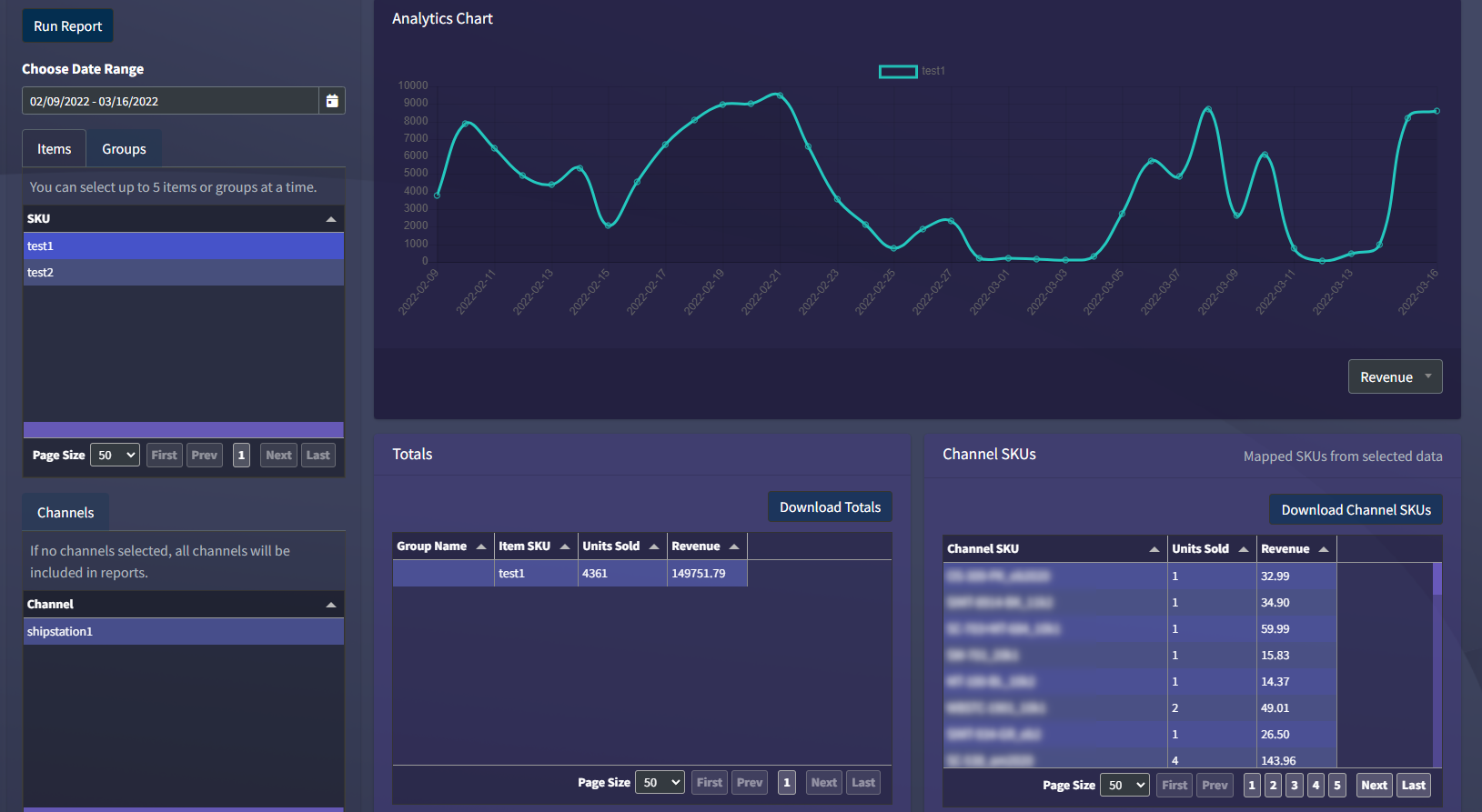Analytics
SyncChannel Provides and Analytics Page for user convenience
Use the Filter Column to select
- Date Range
- Items
- Groups
- Channels (Not required) *You can select up to 5 total items and groups to display at once *Selecting Channels will filter data to only include the selected channels
Click "Run Report" to generate the chart and tables.
The "Totals" tables include total data per item/group from the selected date range.
The "Channel SKUs" table contains a breakdown of all mapped Channel SKUs and the sales data from the selected date range.